Having a home theater system that is properly set up is a must for a proper home viewing experience. However, the system itself can be a complicated device for the normal consumer, especially for those who aren’t familiar with how to properly set it up in their homes.
A common mistake that most system owners usually make is applying in correcting settings to the subwoofer unit and/or settings that are included with their system. One particular setting that is often incorrectly set up is the bass management that can be found on a subwoofer’s crossover settings.
When setting up the subwoofer crossover, you want the right amount of overlap between the bass of the subwoofer and the frequency range of the main speaker unit. Too little overlap and music will sound disjointed and too much overlap will mean the bass will be too overbearing. However, the right subwoofer crossover settings will ensure a pleasant and enjoyable listening experience.

Subwoofer Crossover Settings: What is It?
The crossover settings functionality is built by default in two-way or greater speaker units. Those speaker units are usually part of an audio system (in this case, a home theater system). The main purpose of a crossover setting is to determine which sound driver the audio source will be traveling into as output (i.e. the sound that you hear).
Without a crossover setting, the audio source will be just going to different transducers within the system. This may mean suboptimal play back of different frequency ranges (for example the main speaker units handling the bass of a subwoofer).
Thus, a crossover setting in a subwoofer helps the low-frequency part of the audio source being transmitted by the main unit to be properly transferred to the correct drivers of a speaker for listening.
Current crossover settings for many subwoofer units are usually set up to 80 Hz by default. However, that hertz rating can be lower or higher in other subwoofer units, depending on its system capabilities and design. There are even some other subwoofer units that have their own custom crossover settings.

Is A Subwoofer Necessary?
The simple and straightforward answer to that question is a big yes. Without a subwoofer on a home theater system, sounds produced by the main unit alone will sound dull and lifeless, missing the “oompf” and depth you’d expect when watching a movie in a theater house or in a mall.
It is also necessary for the handling and production of low-frequency sound effects and music that the regular main speaker units of an audio system cannot do on their own. It is even true for speaker units with their own mini-subwoofer inside it as that can only handle a little process, unlike a fully dedicated subwoofer unit.
Furthermore, for those who want to experience the depth of true high-definition audio from the comforts of their own home, having a properly set up subwoofer unit paired with their home theater system is a must.

Subwoofer Control Settings
High/Low Level Gain: The volume control for the subwoofer.
Crossover: Frequency at which the subwoofer transitions into the speakers’ frequencies.
Phase: Can be set to 0 or 180 to control driver polarity so all speakers are working in sync. Whichever position results in the loudest and fullest bass, is the correct setting.
.1/LFE Level: .1 channel volume control.
Crossover Terms and Definitions
When dealing with crossover settings, the following terms and definitions below are the most likely you will be hearing when talking about that setting.
Low-Pass Crossover
The low-pass crossover is the frequency below a subwoofer’s frequency rating. The frequency (hertz) rating on a low-pass crossover usually starts at 40 Hz and can be raised up to a maximum of 160-200 Hz.
Anything above 200 Hz will be produced by the main speaker units instead of the subwoofer itself and will be passed to the LFE or a sub-channel.
High-Pass Crossover
This particular setting is usually meant for subwoofer units with connected main unit speakers that have output levels for connecting satellite speaker units. Do take note that the frequency being handled on this setting will be taken over by the main speaker unit.
Most subwoofer units in the market today (both separate units and part of an audio system) have this setting activated by default and is typically fixed.
LFE (Low-Frequency Effect)
That term is used for the “.1” channel that can be found on various surround sound settings, such as 5.1 and 7.1 surround sound mix. The purpose of that specific channel is to greatly enhance sounds that are being transmitted by the main unit.
Sounds that are enhanced are usually sound effects (SFX) such as explosions, dramatic music, gunfire, and other movie sound effects. This is also where the deepness or depth of each sound produced by the speaker units comes from.
LFE + Main or Both
A mode where both bass frequencies from an audio source is below the receiver’s crossover point. That means that the sounds that are being sent from the main unit are deep sounds by nature.
Due to that, frequencies are both sent to the subwoofer and main speaker units at the same time. This mode should be avoided as much as possible as it yields unexpected results when in use.
Large Speakers
This term means that it is a speaker unit (either part of an audio system or by itself) that is truly full-range audio when it comes to its specifications and capabilities. It can usually play down sounds from audio sources with frequencies as low as 20 Hz.
Small Speakers
This term is meant for speaker units that cannot produce frequencies more than 20 Hz and instead are used for the crossover mix. However, do take note that the sound it produces is not lower than what a subwoofer produces.
How To Set Subwoofer Crossover Settings
Even though most modern subwoofer crossover units have their own automated setup process and an audio output handling feature called equalization, nothing beats a proper, well-implemented manual setup, as adjustments cannot be easily made by an automated system and rather by human hands.
First, head to the configuration panel of your subwoofer crossover unit, which is located on the back (some units have that panel at either side or sometimes in the front). Once facing the panel, set the low-pass crossover dial at least 10 Hz higher than your speaker’s specification. That will be the starting point of your configuration for the crossover settings.
For example, if the main center speaker unit is rated between 80 Hz to 120 Hz, it is best to set up the low-pass crossover dial at 90 Hz and not 130 Hz. Note that once the frequency from the audio source reaches 90 Hz, both the subwoofer unit and speaker units will produce sound but will vary from each other as mentioned before.
To keep in mind, the speaker units will not work below 80 Hz and the subwoofer unit will not work above 90 Hz. That will be the point wherein the crossover will start, at 80 Hz until 90 Hz.

Next would be finding the range of your speaker units for the setting. If you aren’t sure how to do so, there are subwoofer matching tools that you can use to help you properly configure the crossover settings accurately. It is notable that speaker units have different ranges from each other (in which you can look at its specifications), so do keep in mind what kind of speaker units to use with your subwoofer crossover unit.
Setting the Phase
The term “Phase” sounds very technical to any layman. However, as we shall soon see, it’s a simple concept that anybody can grasp.
When the speakers and subwoofers are in phase, they are in sync, and the sound quality is at its best. When two subwoofers are out of phase, the bass sound coming from each speaker cancels out the other speaker’s bass resulting in poor quality sound. However, it’s good to note that the best phase setting is the one that produces the most bass.
Setting the phase of a speaker system is made possible by a 0/180-degree switch at the back of the subwoofer.
Nonetheless, there are some conditions you need to meet to set the phase of your speakers accurately.
Correct Procedure for Setting the Phase
- Let all your speakers face the same direction for accurate judging of sound quality.
- Select and play music with a lot of bass. Keenly listen to the playback (under every setting) for a minute or so at point 0 and point 180.
- You may have to try several music recordings before you can hear slight differences between the ‘0’ and ‘180’ degree settings. Increasing the subwoofer’s volume might help make this test easier. If there’s no difference even after playing several recordings, leave the phase setting at ‘0’.
If the speaker is louder at ‘180’, you should set the phase at ‘180’. On the other hand, if it’s loudest at ‘0’, you should set the phase at ‘0’. Setting the phase is that simple, and there’s no standard on the starting point.
Let me give a more practical example. If the main speaker’s bass driver is pulsing outward on a kick drum’s “thump” bass frequency, the subwoofer should have its driver on the same kick-drum “thump” frequency if the two are in phase.
However, if we switch back the phase switch, the main speaker’s driver will move backward as the subwoofer’s driver moves outward. The effect would be to cancel the main speaker’s bass. What does that mean? The two speakers are out of phase, and the overall bass production is reduced.
Subwoofer Crossover: What is It?
The subwoofer crossover is the point as which the lower frequency ranges transition to the be played only by the main speaker units. In theory, there should be a seamless transition between the subwoofer and the main speaker units.
This allows deeper and lower frequencies to be handled by the subwoofer to create depth whereas the higher frequency ranges are appropriately handed by the main speaker units.
The seamless transition from the speaker unit to the subwoofer and vice-versa makes home theater systems (and other similar audio system setups) possible for home usage. The produced sound, when combined together, gives off the experience and illusion that the sound being played from the system came from a single place and is not being played by multiple units at a given time.
Thanks to a subwoofer crossover, your home theater system can work in harmony without any issues. Therefore, having a subwoofer unit with a crossover setting is essential to any home theater system for the full optimal movie experience at home.
Crossover Systems
When it comes to properly setting up a subwoofer crossover into your home theater setup, do remember that you can either set it up below, close, or above the speaker’s specified ratings. You are freely allowed to experiment and customize, but it is highly advised for first-time setups to follow the general and predetermined setups that your system is compatible with.
However, the general gist of setting up a subwoofer crossover (and other audio systems in general) is that you need to set it up according to your ear and preference. When we mean by your ear, you need to listen carefully to the setup so that it will match your preferences when it comes to listening to music and/or watching multimedia files such as movies and video clips.
The best tip when setting up your system is to make your speaker units (i.e. large, small, and main units) overlap. However, you should keep in mind not to do it too much, as it can result in one or more units being overwhelmed by a different unit when producing sounds, having an unbalanced sound distribution as a result.
It is also the same with too little of an overlap as it will cause distortion in the sound harmony, making the sound either confusing or too little to hear properly.
The hint that you have a perfectly correct home theater setup is that you will be hearing deep bass on the sounds being produced by the setup. However, if your setup is improperly done, you will either have a sudden drop in the notes being played or a very short but noticeable cut from the audio itself.
Dealing With Different Kinds of Speakers
In most cases, most speakers in the market today are already compatible with most subwoofer crossover units thanks to their matching frequency response. However, if you are using a speaker unit that is an older design and makes, the matching of frequency response will become an issue.
The best way to deal with that said issue is to set up the crossover settings to the frequency required for the smallest speaker unit in the system. However, there are exceptions in using that kind of setup as setting up from 100 Hz to 120 Hz will just result in the subwoofer producing muffled sound instead.
Lots of testing and trial and error will happen in this case, but once you have found the right settings, you can then focus on the speaker units.
It is advised to prioritize the main speaker first and the satellite speakers second, in order to still have a preferable audio output. It might sound weird and gappy in some instances, but is it much better than having muffled and inaudible sounds coming out.
No one wants a low-quality sound output from their latest (and most likely expensive) home theater system, as the purpose of it is to provide the best audio-video quality experience at home.
FAQS
1) What Crossover Frequency Should I Use For Subwoofer?
A good crossover frequency is where low-end bass, which could easily cause distortion, is effectively filtered out. 56-60 Hz (high pass) is considered the optimal crossover frequency. It’s the ideal middle ground between midrange bass and full-range sounds.
However, experts advise that whatever slope you’re using, start at 30 Hz when playing music and ramp up the frequency until you hear the subwoofer distinct from the main speaker. When you reach that point, lower the frequency until the main speaker sounds like it has bass.
2) Do Passive Subwoofers Need A Crossover?
If the passive subwoofer has only one driver, it doesn’t need a crossover since the full-range signal (with low, mid, and high frequencies) is channeled to the single driver.
However, one-driver speakers are quite rare. If the passive subwoofer has several drivers, then it needs a crossover. A simple series capacitor crossover to block the main speakers’ low frequencies would be ideal. On the contrary, you may consider using a Subwoofer Plate Amplifier to transform the subwoofer from passive to active.
3) How to Add a Subwoofer Crossover to Your Two-Channel System?
There are three ways of integrating a subwoofer into your two-channel system. The first one is by adding an analog active crossover device that bridges the signal path between the pre and power amp. The JL Audio CR-1 is an excellent example of an analog active crossover.
Using the active digital crossover device is another method. However, as opposed to the former, it converts to “digital” all incoming signals. It comes in handy when setting up a crossover frequency point and slope.
Finally, if you want to add the crossover on a PC or Mac, you need the software digital crossover. Playback software like JRiver Media Center provides an excellent onboard crossover feature sufficient for perfect integration.
Conclusion
Subwoofer crossover settings are an important and often overlooked part of setting up your home theater system. Done correctly, and the results are harmonious with appropriate decay of the subwoofer to give way to the main speakers to handle higher frequencies. However set up incorrectly, the audio results will be unsatisfactory with either too much bass or a disjointed sound.
A subwoofer is a much needed component of the home theater providing palpable and visceral bass which just adds to the immersive listening experience – set it up right and you will certainly reap the rewards.
You may also be interested in:
- 11 Best Studio Subwoofers
- How To Break In A Subwoofer – The Ultimate Guide
- How to Set Crossover Frequency for Speakers

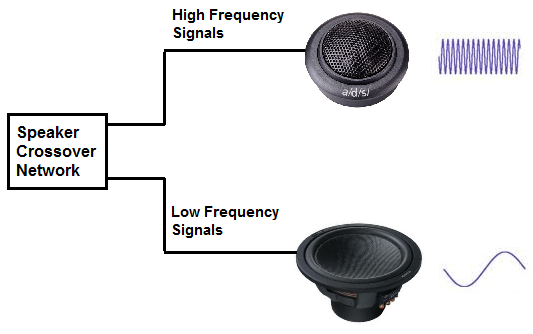
You are missing something important: the distortion characteristics of the mains should be a consideration.
In my home theater, all the channels are KEF LS50’s. Seeing reviews with measurements, they have very low distortion, but, below 200Hz, that changes drastically. Even though they are rated to around 80Hz (-3dB) or so, that little mid-bass can’t do its bottom octave as well as a sub.
For sub duty, I have 4 Rythmik L12 subs and cross them at 170Hz. I also use the supplied bungs to plug the LS50 ports. No one who has heard my system is not impressed.
Another thought is that even with tower speakers & subs, not having your mids & tweeters rattled around by low bass from the woofers in the box should clean up the sound a hair or two.
Thanks Jeff, all very valid points and certainly worthy of consideration