The last three years have seen some tech giants drop the headphone jack in favor of total wireless solutions. However, headphone jacks are far from over and are relied on by many audiophiles and musicians to recreate high-fidelity music.
In this article, we break down the different types of headphone jacks and plugs. This will help you when deciding to purchase an amplifier, upgrading your audio cable or even trying out balanced audio.

What Is A Headphone Jack/Plug?
A headphone jack is an electrical connector used to transmit and receive audio signals. It is also commonly referred to as phone jack, audio jack, jack plug or phone connector.
The headphone jack is usually a small round hollow analog socket while the plug is pin/cylindrical shaped. The headphone jack acts as the female connector as it is on the receiving end while the plug acts as a male connector.
In most design settings, the headphone jack comes installed in an equipment while the headphone plug is usually connected to a cord. Digital audio signals pass from a gadget to a headphone through a headphone connector which converts audio from digital to analog. When you connect a plug to a jack, that connection becomes complete.
Note: While most headphone jacks are only capable of transmitting analog audio signals, some headphone jacks have the capability to transmit digital audio signals such as the Google Chromecast.
The Anatomy Of The Headphone Plug/Jack
The appearance of the headphone plug is round with chisel tips that push a spring-loaded retainer in the jack to hold it in.
Headphone jacks and plugs are simple – to get audio signals the cords attached to the headphone plugs create an electrical circuit which makes it possible for signal which is in AC to be transmitted to the headphones which then converts the signals to sound.
A headphone plug and jack contains conductors which act as connection points of the plugs to complete the circuit. All headphone plugs and jacks have 2 to 5 conductors. While some headphone plugs and jacks might look familiar, it is important to point out that they might not be compatible.
To achieve compatibility, two things are considered in the headphone jack and plug; size and wiring schematic.
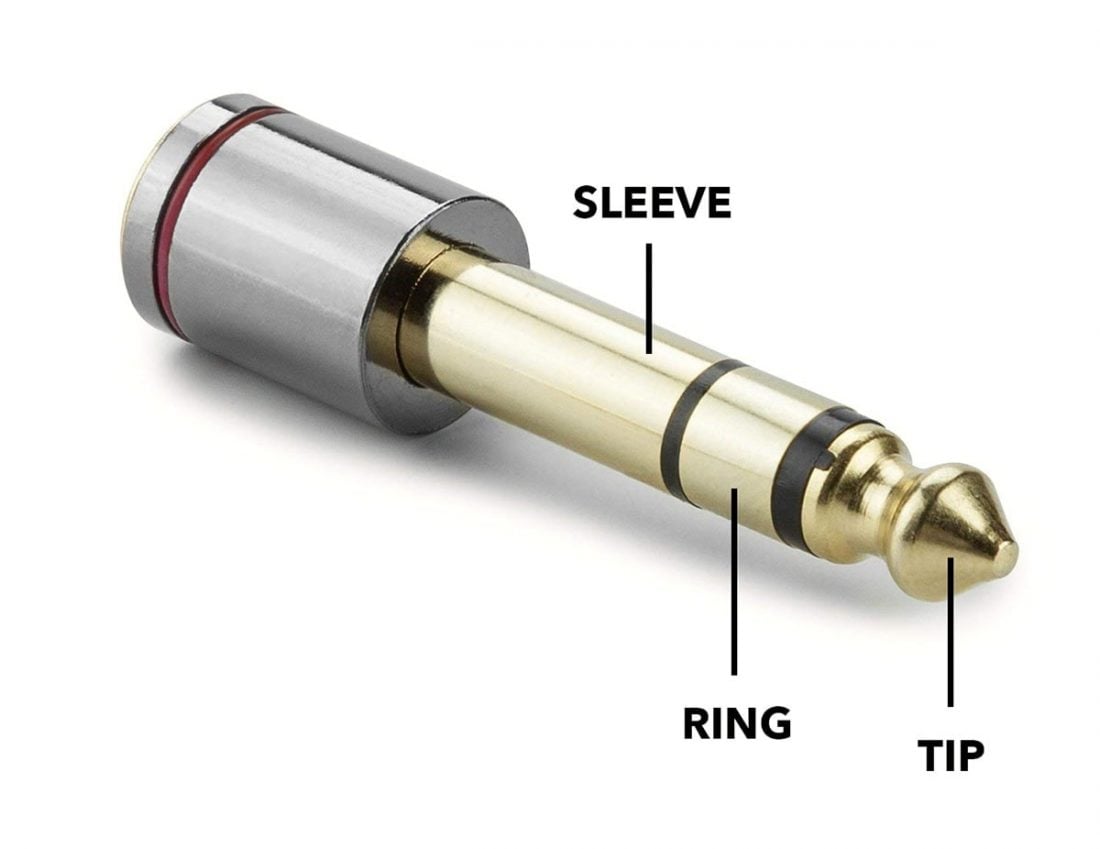
As mentioned earlier, headphone plugs have 2 to 5 conductors. Conductors in phone connectors are:
1. Tip (T) –> This is the tip of the connector
2. Ring (R) –> Separates the tip and sleeve
3. Sleeve (S) –> While this can be confused with a ring, it is usually longer than a ring and it also determines the diameter of the connector.
All headphone plugs have at least two conductors; tip and sleeve. It is the rings which separate them. The black bands separate the conductors and prevented them from being shorted together.
The number of rings in a plug determine the plugs toponomy.
2 Conductors –> TS
3 conductors –>TRS
4 conductors –>TRRS
5 conductors –>TRRRS
Another interesting point is that ring and sleeve contacts have the same diameter. When naming plugs, the outer diameter of the sleeve conductor determines its name. That means that the ¼ inch plug sleeve diameter is 6.35 mm, similarly miniature and sub-miniatures sleeve diameters are 3.5 mm and 2.5 mm respectively.
Headphone plugs arrangement
There are various phone connectors, in this section we shall explore the available plug connectors.
2 Conductor plugs/TS
The two-conductor plug allows audio signal to be transmitted in mono. The sleeve serves as a ground and return path while the tip transmits the audio signal.
Tip: Signal Wire
Sleeve: Return and ground wire
TS connectors work best in short cable connections. If the cord is long, there is a greater chance of distortion – this is because the sleeve picks up noise along the way just as an antenna does.
TS connectors are mostly found in 2.5 mm sizes and are mostly used with guitars and instruments.
3 Conductor Plugs/TRS TRS connectors have 3 conductors.
The ring which serves as a conductor introduces the possibilities of balanced or unbalanced mono and stereo signals.
Tip: This acts as the left channel signal wire
Ring: This acts as the right channel signal wire
Sleeve: This acts as the common return wire
To achieve balanced mono, the sleeve acts as the return wire while the ring acts as the negative signal and the tip as the positive signal. To get unbalanced stereo signals, the sleeve serves as the ground/return wire while the ring acts as the right audio channel and the tip to act as the left audio channel.
To get unbalanced mono, the sleeve acts as the ground/return wire while the tip carries the audio signal with the ring being an option to carry the mic signal. The TRS connector is commonly used to carry unbalanced stereo signal.

4 Conductor Plugs/TRRS
The TRRS connectors are the commonly used phone connectors. They introduce a microphone conductor. The TRRS is used in 3.5 mm jack connectors and most of them adhere to the standards set by Cellular Telecommunications and Internet Association (CTIA).
Most smartphones, laptops, gaming consoles and audio gadgets have the TRRS jacks.
The CTIA follows the following wiring schematic:
Tip: acts as the left channel audio signal wire
Ring: acts as the right channel audio signal wire
Ring: acts as the common return wire and ground
Sleeve: acts as the microphone audio wire
Before the CTIA was an older standard known as the OMTP. The difference between CTIA and OMTP is that in OMTP the sleeve served as the common return and ground wire while one ring conductor served as the microphone audio wire
5 Conductor Plugs/TRRRS
The TRRRS connector has three rings and is used in the 4.4 mm pentaconn connector which is scarce. Pentaconn is a combination of two words, Penta meaning 5 and Conn meaning connector. They carry balanced stereo audio to compatible headphones.
Tip: serves as left channel audio (positive polarity)
Ring: serves as left channel audio (negative polarity)
Ring: serves as right channel audio (positive polarity)
Ring: serves as right channel audio (negative polarity)
Sleeve: serves as ground
The availability of the positive and negative polarity wires make it possible for the TRRRS to manage without a return wire because they connect to the headphone system. TRRRS connectors achieve more clarity because the lack of a return wire reduces crosstalk.
Headphone Jack Sizes
As mentioned above, when describing the size of the headphone jacks, we look at the outside diameter of the sleeve conductor. In this section we shall explore the different sizes of headphone jacks/plugs.
1. 6.35 mm
2. 4.4 mm
3. 3.5 mm
4. 2.5 mm

6.35 mm
This is the largest of the 4 jacks and is commonly known as the ¼ inch connector. Its use extends to headphone amplifiers, digital to analog converters as well as audiophile-grade headphones. The Schiit Mjolnir 2, for example, makes use of both a 6.35 mm jack as well as an XLR port.
4.4 mm
Although they carry balanced stereo and its audio is clearer, they are not that common. However, the 4.4mm could best be described as in between a 3.5 mm headphone jack and XLR.
They are most notably used in professional, telecommunication and audiophile industries. The Lotoo PAW 6000 is an example of a digital audio player which makes use of both 4.4 mm and 2.5 mm jacks.
3.5 mm
Also known as the miniature size ¼ inch or mini jack, it is the most common type of jack available. Their use extends across many laptops, smartphones, portable audio players and tablets.
The 3.5 mm has garnered recent acclaim when Apple had removed it from the iPhone 7. While other companies may follow suit, the 3.5 mm jack remains the bread and butter for many audiophiles wishing for high quality no latency sound.
2.5 mm
This is the smallest headphone jack there is. That is why it is called the sub-miniature or sub-mini connector. Sometimes it is referred to as the 2.5 mm micro-jack. Its popularity has been fading as more people have been adopting the mini-jack in their designs. There are two types of 2.5 mm connectors.
Note: Make sure you use the right plug for your jack otherwise you risk damaging the jack. Hopefully, you can be able to tell the difference from the guide above or if you are unsure, read the manual guide that came with your device.
Adapters
While headphone jack plugs do usually come in single format versions, adapters are a handy tool to make use of different inputs and electronic device may have. The 3.5 mm to 6.35 mm is the most commonly seen adapter while others can also be purchased for more niche options.
Plussound is one company which sells high-quality DIY connectors and adapters.
What Is Audio?
Loosely defined, audio is the representation of sound – typically using either a level of electrical voltage for analog signals, or a series of binary numbers for digital signals.
In order to get audio in our headphone, jacks have a digital to analog converter which then converts digital audio signals from the audio device into analog audio signals which ultimately get converted as sound energy.

How Audio Is Transmitted
Mono vs Stereo signal
Audio signals can be transmitted to the headphones via mono-aural (Mono) signal, or stereophonic (Stereo) signal. A stereo signal uses two audio channels (left and right) while a mono signal uses one audio channel.
For a phone connector to be able to carry a mono signal it needs to have two conductors; tip and sleeve. One conductor carries the audio signal while the other conductor acts as a ground while in order to carry stereo signal, a headphone connector must have at least three conductors; a left channel audio signal wire; a right channel audio signal wire, and a common ground/return wire.
This makes the stereo signal create the illusion that sound is coming from different directions because it utilizes two channels which simulates “natural” hearing. This effect is usually called surround effect.
Balanced vs Unbalanced audio
Headphones also utilize balanced and unbalanced audio. While most headphones make use of unbalanced audio there are deviations.
Balanced audio is achieved by having two signal wires, in which one carries positive polarity while the other carries negative polarity. Unbalanced audio on the other hand is wired as having one signal wire and one ground/return wire.
Balanced audio is typically achieved by TRRRS connectors while unbalanced audio is achieved by TRS connectors.
How to know the audio signal output
From the concepts above, we have established that 4 audio signals can be transmitted via phone connectors.
These are:
1. Unbalanced mono
2. Balanced mono
3. Unbalanced stereo
4. Balanced stereo
The number of conductors the phone connector has helps determine the type of audio signal the headphone plug can carry. To achieve balanced mono, one needs TRS connectors.
To achieve unbalanced stereo one TRS connector can be used and to achieve balanced stereo, one needs TRRRS connectors. Simply put, the more conductors we have the more signal we can receive.
Headphone Jack and Plug Compatibility
We did mention above that headphone jacks and plugs need to have the same wiring schematic to achieve compatibility but there are instances which a headphone jack and plug might be compatible even if their conductors don’t match up and some headphone jacks and plugs might not match up even if they are the same size.
In this section, we explore each scenario and clear the confusion.
A headphone with a microphone and 3.5mm TRRS plug, assuming its standard is CTIA will work perfectly fine with a 3.5mm TRRS jack because they have the same wiring schematics and their sizes are the same.
Also, when using unbalanced stereo 3.5 mm TRS headphone plug into a 3.5 mm TRRS jack it works perfectly fine because the sleeve of the TRRS jack which is programmed to carry the mic signal is circuited to the ground wire of the TRS plug of the headphone and in addition to that the TRS plug and the TRRS jack are a match. The ground wire also connects.
However, if you connect a TRRS headphone jack using the CTIA standard to a TRRS headphone plug using the OMTP standard it won’t work even if tip and first ring are fully similar.
What causes the incompatibility is the fact that the common return and mic signal wire have been exchanged and they carry different signals. This makes the incompatible despite the fact that they have the same size and they fit. We defined both standards above. The OMTP is the old standard while the CTIA is the acceptable modern standard.
Frequently Asked Questions (FAQs)
Why did Apple get rid of the 3.5 mm jack?
Apple got rid of the 3.5mm jack because of the company’s wireless strategy. The company started this by killing off the headphone jack on the iPhone 7 then the following year introduced wireless charging via the iPhone X and iPhone 8.
AirPods started to become a trend upon the deletion of the 3.5mm jack. Apple wanted iPhone users to buy in on their wireless audio experience. The company believed that via Airpods, convenience is the key.
AirPods offer smart ear detection and easy syncing. Apple took a risk by getting rid of the 3.5mm jack and it paid off as the entire industry eventually caught up. Apple has proven time and again to be a trailblazer in the phone and gadget industry in general.
Are there other types of audio connections?
There are many other types of audio connections that vary in size and functionality, such as micro-jack 2.5, audio lightning jack, mini-jack 3.5, micro-USB, type-C, and jack 6.3.
What is the normal headphone jack size?
The majority of headphones utilize the 3.5mm jack size. Even though there are lots of sizes for different Aux cable sizes, this has been considered as the industry standard. This is a standard for headphones as well as speakers used for personal purposes.
There is a different standard for professional-grade equipment. It is important to note that the 3.5mm does not work well with much bigger or more powerful equipment. The 3.5mm jack can mostly be seen used in the majority of bookshelf speakers, earphones, and headphones.
In today’s world, the typical audio connecting options boil down to three, Bluetooth connection, USB, or through the 3.5mm jack.
What adapters are available out there?
Adapters are specifically made to help connect different Aux cable sizes. In today’s market, you can find Lightning to 3.5mm Jack, Micro-USB Type C to 3.5mm jack, etc. There is an abundance of adapters available. You just need to verify the proper use and connection.
Conclusion
While digesting all this information for the first time might be overwhelming, it is pretty easy to understand once you have mastered down the basics of how audio is transmitted from the jacks to the headphones.
By understanding the use of conductors and the role they play, you can be able to easily decipher the workings of the headphone jack and plug. In addition, understanding various headphone jack sizes will no doubt make it clearer about which adaptor to use when your headphone does not fit in your newly purchased amplifier.
Thanks for reading and do leave your thoughts in the comment section below.
For more of our guides, check out:
- 5 Headphone Driver Types Explained In Depth
- How to Use Two or More Headphones On PC & Mac
- How to Increase Bass on Windows 10
